If you have a small business, you probably have it listed on Yahoo Local, Google Local, MapQuest local, Yelp and a bunch of other local service sites. I run a small computer repair shop out of my home and do some work for clients here and there when I get free time.
I started it out back in 2009 and had created my business on Yahoo Local. I had no reason to change anything on my listing until about two weeks ago. I went to log into my Yahoo account and could not remember the password. When I tried to retrieve my password, Yahoo told me that my account had been inactive for too long and that the ID was now being recycled! Whoops!
So now what? I called Yahoo several times and sadly they were not able to help me. One person went as far as telling me that it was impossible and I’d have to list my business on Yahoo local again. I was bummed because I had a decent number of reviews built up and losing all those reviews for my business was going to be painful.
Anyway, at this point I was planning on just leaving it alone, but then thought that maybe if I tried to enter the same business info, the system would be smart enough to detect that there is already a business with that name and address. Luckily, I was right!
So if you have a business on Yahoo Local created under an account you can no longer access, then you can move that local business listing to another Yahoo account by following the steps below.
Claim and Existing Yahoo Local Business
First head over to the Yahoo Small Business page here:
Go ahead and scroll down to Yahoo! Local Basic Listing and click on See Details.
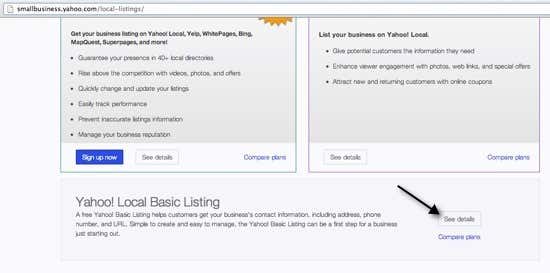
On the next page, go ahead and click on the Sign up now blue button.
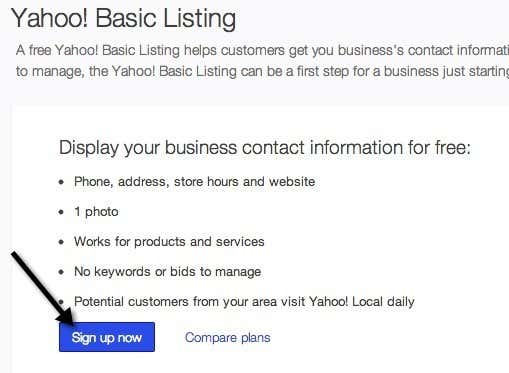
Now you will be brought to the page where you can enter in the business information. At this point, you need to go ahead and look up the business in Yahoo Local first and make sure you type in the business name and address just as it currently appears on Yahoo Local.
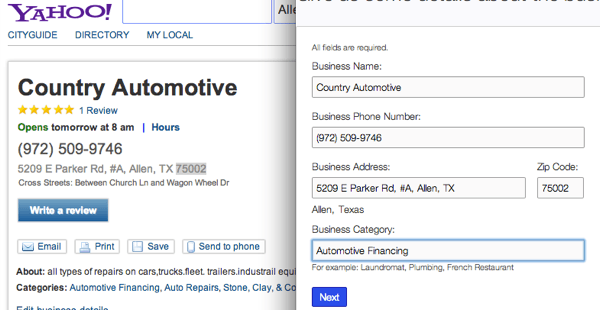
If you copied everything correctly, then go ahead and click on the Next button. Now here is where the magic happens. Since the business is already listed, you can claim it under our Yahoo ID by clicking on the radio button and choosing Claim Listing.
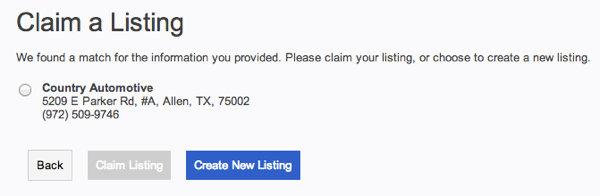
Now obviously, there has to be some way to verify you are actually the owner and not just trying to take over someone else’s business. To prevent that, Yahoo will send you a postcard in the mail to the address of the business with a pin code on it. It takes up to two weeks to get the postcard in the mail.
Once you receive it, you simply log back into the Yahoo account that you used to claim the listing and enter the code. This verifies you are the actual owner of the business and now that business will be associated with the new Yahoo ID. At this point, you can edit the listing and do whatever else you like. Hopefully that helps someone out there with the same problem that I had. Enjoy!

