Most of blogger wants to Remove Blogger Attribution Gadget in their blog footer. Blogger Attribution gadget is show "Powered By Blogger" in the footer. You want to removed this but when you tried to remove this gadget you get noticed that this gadget is locked into your blog. You need to follow some steps to unlock it.

Remove Blogger Attribution Gadget
We provide you step by step guide about how to Remove Blogger Attribution Gadget form your blogger footer. Please follow below steps to unlock Attribution gadget:
Step 1
Go to your Dashboard then Template and click on Edit HTML as shown in below picture.
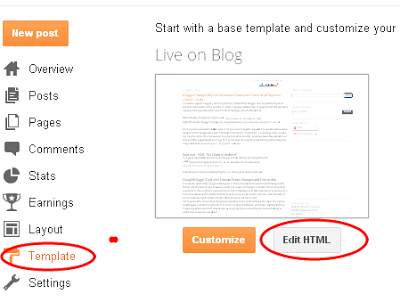
Step 2
Click on "Expand Widget Templates" as shown in below picture.

Step 3
Search below code with CTRL + F:
Step 4
Replace true with false
Step 5
Click on Save Template.
Step 6
Now Attribution Gadget is unlocked and you can remove it.
Just Go to Layout and Click on edit link on Attribution gadget as show in below Picture.

Click on Remove button as shown in below picture.


