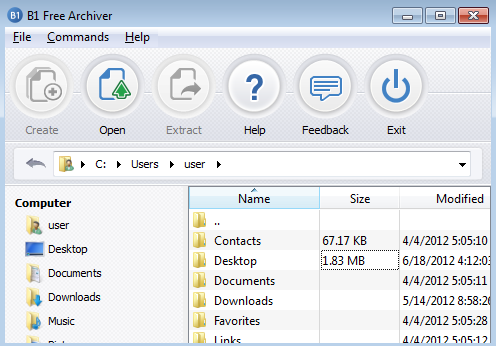Utilities that compresses one or more files into one smaller file have been around since the first personal computers were introduced. These archive or zip file utilities were known by various names such as arc, pkarc and pkzip and they were run from a command line.
Considering that most personal computers back then didn't have a hard drive larger than 10 MB (if they even had one at all) and were only connected via modem speeds up to 1200bps, these compression utilities were essential for saving space and shortening upload and download times.
Even though today's computers have much more storage space and faster connection speeds, compression utilities are still incredibly useful for saving time and hard disk space. Through their modern graphical interfaces, drag and drop capability, support for multiple compression formats, security features and much more, they are also easier than ever to use.
Discussion
One product which has really impressed me is 7-Zip. It can unpack a multi-part RAR volume embedded in a ZIP archive, and gives a meaningful error message when attempting to unpack a 256 bit encrypted WinZip archive.
7-Zip supports 7z, zip, gzip, bzip2, tar, arj, cab, chm, cpio, deb, dmg, hfs and much more . It has a strong AES-256 encryption in 7z and ZIP formats and has powerful integration with Windows Shell.Even though it handles fewer archive types than some other programs, it is a fantastic program that will fulfill 99% of all your file archiving needs.
An open-source product that many here have suggested is PeaZip, which is easy to use and very versatile. It is capable of extracting from archive types including ACE, ARJ, CAB, DMG, ISO, LHA, RAR, and UDF.
It runs on 32 and 64 bit Windows as well as various Linux distributions. It's open source, portable and a great little program. It is however currently bundled with OpenCandy.
PeaZip can extract most of archive formats both from Windows and Unix worlds, ranging from mainstream 7Z, RAR, TAR and ZIP to experimental ones like PAQ/LPAQ family, currently the most powerful compressor available.
For archive creation, PeaZip supports a wide range of compression and encryption standard, from fastest to most powerful ones, and allows to export job definition as scripts to bridge the gap between GUI and console applications, and let the user pick the best of the two worlds.PeaZip has secure deletion feature, can verify file checksum and hash, and supports multiple strong encryption standards, optionally using two factor authentication (password and keyfile) for increased security
If multi-format capabilities are important to you, I'd recommend IZArc. IZArc is a freeware archive utility supporting many archive formats like: 7-ZIP, A, ACE, ARC, ARJ, B64, BH, BIN, BZ2, BZA, C2D, CAB, CDI, CPIO, DEB, ENC, GCA, GZ, GZA, HA, IMG, ISO, JAR, LHA, LIB, LZH, MDF, MBF, MIM. With a modern easy-to-use interface, IZArc provides support for most compressed and encoded files, as well as access to many powerful features and tools. It allows you to drag and drop files from and to Windows Explorer, create and extract archives directly in Windows Explorer, create multiple archives spanning disks, creating self-extracting archives, repair damaged zip archives, converting from one archive type to another, view and write comments and many more. IZArc has also build-in multi-language support.IZArc can be configured to run your preferred Anti-Virus scanner when you open any archives. It also supports 256-bit AES encryption to secure your data.
If you already use WinZip you'll find either 7-Zip or IZArc make excellent companion products. They can read just about all the major archive formats, including the widely used RAR.
Note: Despite saying this on their website: "IZArc is 100% virus free and it doesn't contain any spyware or adware.", this program is bundled with OpenCandy (See this article for more information.). If you want to do away with OpenCandy, you have to add a switch, for example C:\IZArcSetup.exe /NOCANDY, when installing the program.
B1 Free Archiver is a freeware compression utility that works on Windows, Linux, Mac and Android. It will be highly appreciated by those of you who have several devices on different platforms, but would prefer to use unified software across all of them. B1's interface looks pretty alike on all platforms so you intuitively know how to use it at first sight. In fact I would call B1's smooth and flawless interface one of the most prominent features of this utility as compared to other players on the market. You can drag-and-drop stuff, use hot keys and key combinations. B1 Free Archiver for Android perfectly serves as a file manager and makes navigation much easier.
B1 Archiver unpacks ZIP, RAR, 7Z, TAR.GZ, TAR.BZ2, as well as its own B1 format. However, with B1 you can create only ZIP and B1 archives. My basic testing showed that compressing into B1 format goes a little bit faster than into other formats and delivers the same or better compression ratio. But you should remember that if you create a B1 archive you will be able to unpack it only with its native utility which is B1 Free Archiver.
B1 Archiver has a handy online version which is the best solution in case you cannot, don't want or are not allowed to download any software to your computer but still have to unpack an archive. The process is really easy - you click the big blue button, choose the file from your computer and then wait few seconds. Unpacked files appear on the website, after that you can download them to your computer.
To be reviewed:
- Bandizip, handle most popular compression formats including Zip, ZipX, 7z and RAR files.
- HaoZip, build Zip, 7z and Tar compressed files directly, decompress 50 formats, support virtual CD-ROM mounting and extract the disc image, etc.
- FreeArc, fast but efficient compression, create SFX (self-extracted) archives and installers and many other features, with console and GUI versions for both Windows and Linux.
- TUGZip, a powerful archiving utility supporting for a wide range of compressed, encoded and disc-image files, create self-extracting encrypted archives, repair corrupted ZIP and SQX archives, etc.
- Zipeg, decrypts password protected .zip and .rar files, combines and opens multipart .zip and .rar files, shows content of archives and allow you to select what to extract, and more.
- Bitser, free windows software for managing archives and backups similar to WinZip, 7-zip and WinRAR but with an alternate user interface.