Today we provide you full tutorial about How to Use Custom Domain Name in Blogger.com. Blogger give you sub domain blog like example.blogspot.com and many blogger want to update their BlogSpot blog to custom blog like example.com. Don't worry you can use your own custom domain in place of blogspot.com. You can make your website without hosting, your blog will be hosted on blogger hosting. You just need some changes in your domain panel to host your blog on blogger. I am going to show you step by step how is this possible?

Custom Domain Name in Blogger.com
Please follow below steps for add custom domain name in blogger.com:
Step 1
Go to any registrar website to book your domain, I used godaddy.com for registration if you want to register your domain in low price then click on below banner and you got your domain in $1.99:
Step 2
Go to your domain panel A host section and add four A records to dns settings of your domain name as follows:
- 216.239.32.21
- 216.239.34.21
- 216.239.36.21
- 216.239.38.21
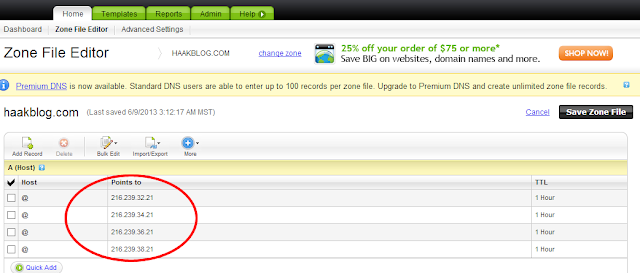
Step 3
Add www in Host and ghs.google.com in Point to at CName (Alias) section and click on save.

Step 4
After setting of A and Cname Go to Blogger Dashboard.
Step 5
Go to Setting and Go to publishing tab and click on Add a custom domain link as shown in below picture.

Step 6
Now put your custom domain like www.example.com and click on save button as shown in below picture.


