Blogger implement new Google plus comment in blogger and we provide you tutorial about How to Implement Google plus comments in Blogger. It is very easy to add Google Plus comments in your blogger blog. Google plus comment system can be implemented in default templates easily and we give you how to implement Google plus in custom templates with blogger templates.

How to Implement Google plus comments in Blogger
If you are need to Implement Google plus comments in your Blogger blog then follow below steps:
Step 1
Log in into Blogger Dashboard.
Step 2
Click on Google+ tab and click on Get Started button on right side as shown in below picture.

Step 3
Now connect to Google plus page will you be displayed on the screen. Scroll down the page, click on accept the agreement and click Switch Now button.
Step 4
Choose your blog that you want to add on Google plus profile and click on Add Blogs as shown in below picture.
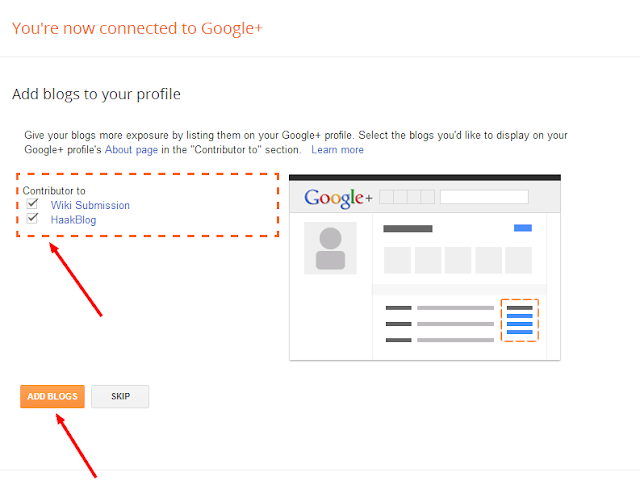
Step 5
Now go to Google+ link on sidebar again and click on use Google+ Comments on this blog.

